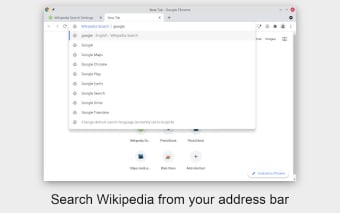How to Easily Search on Wikipedia
Do you ever get lost when browsing the internet? With this extension you can get the content you’re looking for, no matter how difficult it is to find.
You can search Wikipedia by typing 'wiki' in your web browser’s address bar and a space. It searches all the sites it supports, whether that is the English version of Wikipedia, the German version, or any of the other 300+ languages supported by Wikipedia.
All the results you see are highlighted, as well as suggestions you can use to refine your search. You can even add a word or phrase to the search, and when you type in that phrase, it will appear in the results you see.
You can highlight words or phrases, and then you’ll see an option in the context menu to search on Wikipedia.